Problem
When trying to install the fat native vsphere 5.5 windows client you get the message:
vSphere Client requires Windows XP SP2 or later. vSphere Client cannot be installed on a Domain Controller.
Background
The vSphere client has always been possible to install on a domain controller. vCenter also used to be able to coexist on a domain controller, but after 4.0 was introduced it was no longer possible as itincluded a separate ADAM database.
Even though the fat native windows client is being phased out, you still need to use both the web client and the fat native client in order to access all the functionality. For standalone hosts, the native client is the only choice.
Microsoft in general recommend that you avoid installing third party software on Domain Controllers and that seems to be the reason why VMware has included this check. According to this posting VMware's reason for doing this was:
We did this deliberately to enforce a Microsoft standard that our guys agree with - don't install software on a DC, but they made that decision in isolation. Nothing more than that. So use the workaround safely and hopefully we can undo this in the future.Workaround
The workaround is to install the vsphere client from the command line using the parameter /VSKIP_OS_CHECKS="1".
Another workaround would be to use a thinapped vsphere client package instead. Hopefully we will see a 5.5 client someday at the Thinapped vSphere Client Fling page.

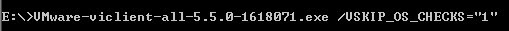
No comments:
Post a Comment